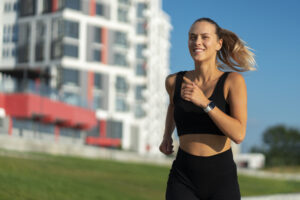Anúncios
Top 6 Drawing Apps for you! In today’s digital age, the realm of art and drawing has expanded dramatically with the advent of technology. Whether you’re a seasoned artist or an enthusiastic beginner, using drawing apps can enhance your creativity and streamline your artistic process. With so many options available, it can be challenging to find the right one. This article will explore the best drawing apps for artists in 2024, examining their features, benefits, and the unique experiences they offer.
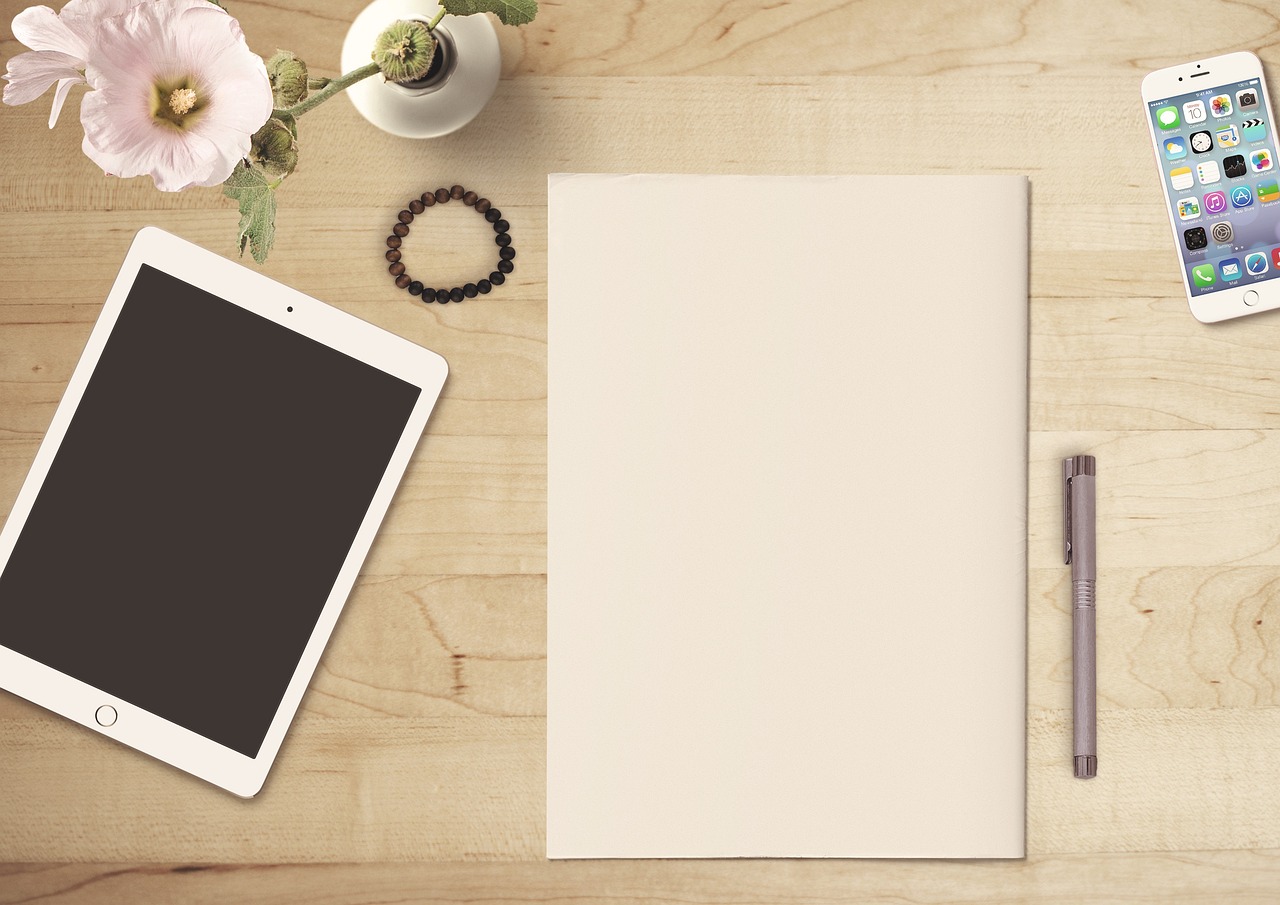
Top 6 Drawing Apps
1. Procreate: The Powerhouse of Digital Art
Procreate is one of the most popular drawing apps, especially among professional artists. This iPad-exclusive app offers an intuitive interface paired with robust features that allow artists to create stunning artworks. It boasts a vast selection of brushes, advanced layering capabilities, and support for high-resolution canvases.
With features like the QuickShape tool, which helps create perfect shapes, and the Animation Assist feature for simple animations, Procreate is perfect for both illustrations and complex projects. Moreover, regular updates introduce new features, keeping artists engaged with fresh tools and capabilities.
Anúncios
2. Adobe Fresco: A Blend of Tradition and Innovation
Adobe Fresco is another excellent choice for digital artists. Designed for touch and stylus devices, it combines the power of vector and raster graphics in a single app, making it versatile for various art styles. Fresco offers a variety of brushes, including live brushes that mimic traditional painting with watercolors and oils, giving you a realistic painting experience.
Integration with Adobe Creative Cloud ensures seamless access to your projects across different devices and applications like Photoshop and Illustrator. If you’re already invested in the Adobe ecosystem, Fresco is an invaluable tool for your creative toolkit.
Anúncios
3. Clip Studio Paint: The Artist’s Secret Weapon
Especially popular among comic and manga artists, Clip Studio Paint provides a comprehensive range of features tailored for illustration. It offers advanced brush customization, a plethora of screen tones, and 3D models to integrate into your compositions.
The app is known for its versatility, allowing artists to create everything from detailed illustrations to web comics. The intuitive interface and functionality, paired with its extensive resources for different art styles, make Clip Studio Paint a must-have for any illustrator’s arsenal.
4. Sketchbook: Simple Yet Powerful
Autodesk SketchBook is a user-friendly drawing app that suits both beginners and experienced artists. Offering a clean workspace and a range of drawing tools, SketchBook allows users to focus on their creativity without the clutter.
The app supports high-resolution canvases, numerous brush options, and features like the Predictive Stroke tool, which helps create smooth curves and straight lines. Its cross-platform compatibility means you can work on various devices, making it a flexible option for artists on the go.
5. Corel Painter: Traditional Art at Your Fingertips
For artists seeking a traditional painting experience in a digital format, Corel Painter stands out. Recognized for its realistic brushes and textures, Corel Painter enables users to replicate traditional media like oil, watercolor, and pastels remarkably well.
The app features an expansive library of brushes, customizable palettes, and advanced color mixing tools, allowing for an artistic approach that feels authentic. While it may have a steeper learning curve than some simpler apps, the depth of customization and professional-grade tools make it a worthy investment for serious artists.
6. ibis Paint X: The Mobile Artist’s Dream
For those who prefer drawing on their smartphones, ibis Paint X is a fantastic option that combines functionality with a mobile-friendly interface. The app offers a wide variety of brushes, layers, and selection tools, making it a powerful drawing tool in a portable package.
One notable feature is its social network aspect, allowing artists to share their work and process through time-lapse videos. With a vast community, ibis Paint X encourages creativity and skill development among its users.
Conclusion
In conclusion, choosing the right drawing app can significantly enhance your artistic experience. Each of the applications mentioned offers unique features catering to different styles and preferences, whether for professional digital painting or casual sketching. By exploring these apps, you can find the perfect tool to elevate your creativity, streamline your workflow, and ultimately help you bring your artistic visions to life. So dive into the world of digital art today and let your creativity flow!