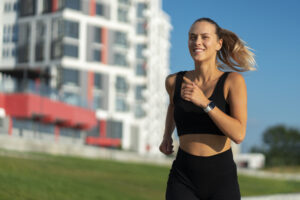Anúncios
In this article, we will explore some of the best photo editing apps available, catering to various skill levels and editing needs. In today’s digital age, capturing moments through photography has never been easier. Whether you are a professional photographer or someone who enjoys taking pictures with your smartphone, a good photo editing app can enhance your images and bring your creative vision to life.

1. Adobe Lightroom
Adobe Lightroom is a powerful and versatile photo editing app suitable for both amateurs and professionals. With its user-friendly interface, it offers a comprehensive range of editing tools. Users can adjust exposure, contrast, and saturation, apply filters, and utilize professional-level features like gradient adjustments and brushes.
One of the standout features of Adobe Lightroom is its synchronization capability with Adobe Creative Cloud. This allows users to edit photos seamlessly across devices—start on your mobile phone and finish on your desktop. Lightroom also supports RAW image formats, making it a favorite among photographers seeking high-quality editing options.
Anúncios
Key Features:
- Non-destructive editing
- Advanced color grading
- Presets for quick enhancements
- Integration with Adobe Creative Cloud
2. Snapseed
Snapseed, developed by Google, is a free photo editing app that boasts an extensive array of features. Its intuitive interface and robust editing tools make it suitable for both beginners and seasoned editors. Snapseed provides various functionalities, including selective adjustments, healing tools, and an array of filters.
One of Snapseed’s standout tools is its “Tune Image” feature, which allows users to tweak brightness, contrast, saturation, and more. Additionally, the app offers a “Double Exposure” feature, enabling users to combine two images creatively.
Anúncios
Key Features:
- User-friendly interface
- Wide range of filters and effects
- Selective editing tools
- Double exposure capabilities
3. VSCO
VSCO is a popular app among social media enthusiasts and photographers alike, known for its beautiful filters and easy-to-use interface. The app provides both free and premium features, including various presets that mimic classic film styles.
Aside from its impressive filter options, VSCO also includes standard editing features, such as contrast, saturation, and grain adjustments. One of the unique aspects of VSCO is its built-in social platform, allowing users to share their edited images with a vibrant community of creatives.
Key Features:
- Professionally designed filters
- Minimalistic and user-friendly interface
- Built-in community for sharing
- Basic editing tools
4. PicsArt
PicsArt is more than just a photo editing app; it’s a complete creative suite. With a vast library of stickers, fonts, and backgrounds, PicsArt enables users to create stunning collages, memes, and artistic images.
The app also offers robust photo editing features, including the ability to cut out and remove backgrounds, add layers, and utilize various brushes for artistic effects. Its user-friendly nature makes it a go-to app for those looking to unleash their creativity.
Key Features:
- Collage and meme maker
- Extensive library of stickers and fonts
- Layer-based editing
- Tools for artistic effects and drawings
5. Afterlight
Afterlight is geared towards those who want to take their mobile editing to the next level. With its extensive collection of filters, textures, and frames, users can apply creative adjustments that give their photos a unique touch.
The app features advanced editing tools like curves, selective color, and blending modes, which cater to more experienced users. Afterlight also supports RAW editing, ensuring that high-quality images can be edited without loss of detail.
Key Features:
- Wide range of filters and textures
- Professional editing tools
- Support for RAW editing
- User-friendly interface
The Best Photo Editing Apps: Conclusion
Choosing the right photo editing app can significantly enhance your photography experience. Whether you prefer a powerful editing platform like Adobe Lightroom or the simplicity of Snapseed and VSCO, there are plenty of options available to suit your needs. Experimenting with different apps will help you discover the features that resonate most with your editing style, ultimately allowing you to transform your images into stunning works of art. With the right tools at your disposal, your photos can truly reflect your creative vision, no matter where your photography journey takes you.